College Account Lifecycle
College Account Lifecycle Guide:����
�����ϲ� provides access to delaGATE, Microsoft 365, and Google Workspace access to all students and alumni for a period of 1 year after the date of the last course completed. An email will be sent 30 days before account deactivation to give you time to migrate your data. Please ensure you regularly check your College email account for important information.
Once your account has been deactivated, access to licensed systems is removed, and your Microsoft 365, Google Workspace, and Network File Shares data is processed for deletion. If you return to the College, you will be assigned the same email address and DCCCid, however, the previous data will no longer be available. This process does not impact Your Academic history. If you return to the College after your account is deleted, you must reconfigure your 2-Step Verification methods.��
We strongly recommend that all users establish a non-�����ϲ�email account for paying bills and applying for jobs, baccalaureate programs, or professional schools. Using a non-�����ϲ�email ensures you do not lose important contacts and emails.
If you receive an account deactivation notice and believe it to be in error, please email 'accountpurge@dccc.samanage.com' or Contact the IT Support Center at 610-359-5211. Please include your name, DCCCid, and why you believe the deactivation notice is an error.
If you know you are graduating soon or planning to leave DCCC, there are a few steps you can take to prepare:
- Migrate your contacts and archived email. If you have contacts or emails from your �����ϲ�account that you wish to keep, you should migrate these to another email account.
- Change the primary contact email on any important account. If you have your �����ϲ�email tied to any important account, make sure you update the email contact to your non-�����ϲ�email.
Account Creation:
- Employee – 1st day of employment.��
- Student/Alumni –��Admitted/Readmitted through the admissions process
- Financial Aid – When processed by Financial Aid
Financial Holds – Contact IT if you have a delinquent bill and need to pay online but are not planning to reapply.
**Please Note: To prevent fraud and system abuse, account creation and email account provisioning may be delayed and/or suspended on new accounts until identity verification steps have been completed.**
��
Account Disable:
- Employee – Immediate, Upon Termination
- Students – 1 Year after��the last course taken
- Financial Aid – End of Aid Year and not registered
- Admitted Students never Registered – 1 Year after the date of admission
- Emeritus – Accounts are not currently disabled unless they do not meet minimum security standards.
Account Removal:
- Former Employee – 30 Days After Disabled
- Students – 30 Days After Disabled
- Financial Aid – 30 Days After Disabled
- Admitted Students Never Registered ��– 30 Days after Disabled
- Emeritus – Accounts are not currently disabled unless they do not meet minimum security standards.
Any account may be disabled or deleted for failure to comply with security requirements or to protect the account or computing systems.��Fraudulent accounts are immediately deleted without warning or notification.��The College reserves the right to change the account creation and removal timing at any time.��
Once an account is deleted, the account data is inaccessible, and the Support Center cannot access or restore the files.
(Updated May 19th, 2023)