How to Login to delaGATE for the First Time as a Student
1. In an internet browser, navigate to
2. Enter in your DCCCid and password and click Login. Your initial password is your birthdate in mmddyy format.
You will be prompted to enroll your mobile phone. Enrolling your mobile phone will allow you to perform password resets using text messaging, if necessary (standard messaging and data rates may apply). Mobile phone enrollment is optional and this step can be skipped. To skip this step permanently, check the box to Permanently Suppress Reminders and click Skip and go to STEP 8 of these instructions.
3. To enroll your mobile phone, please enter your mobile phone number.
4. Answer the CAPTCHA by checking the “I’m not a robot” checkbox and completing the CAPTCHA and click Verify
5.����������� Continue
6. Enter the One-Time Password (OTP) sent to your mobile phone and click Continue
7. If mobile phone enrollment is successful, you will see the following window. Click the link that says Click here to try to continue logging in.
Your initial delaGATE password is temporary and you will now be prompted to change it.
8.����������� Continue
9. Create a new password that meets the following complexity requirements:
- Must be at least 8 characters long
- Must have at least 1 lowercase character
- Must have at least 1 uppercase character
- Must have at least 1 numeric character
- Must have at least 1 special character
10. Once you have met the complexity requirements, all the red x’s will turn into green checks and you can click on Set Password
11. If your password was successfully set, you will see the following window. Click the link that says, Click here to try to continue logging in
12. Please read and then Accept or Decline the �����ϲ�Network, Computer, and Internet Use Policy. Accepting the policy will take you to delaGATE. Declining the policy will take you back to the login screen.
13. You are now successfully logged into delaGATE